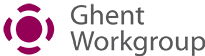Much of the work done by the Ghent Workgroup is of a rather technical nature. These user guides have been written by the different subcommittees to communicate those technical details to a wider audience.
Where relevant and possible the Ghent Workgroup also tries to offer white papers and documentation from other sources.
Click the links below to access:
User Guide – PDF Creation from Affinity
We are excited to announce the release of our latest user guide designed to help you create professional PDF files using Affinity software. This comprehensive guide offers step-by-step instructions to ensure you can generate high-quality PDFs effortlessly.
Whether you’re new to Affinity or an experienced user, this guide is tailored to enhance your workflow and efficiency. We hope you find it helpful and look forward to your feedback.
User Guide – PDF standards FAQ
If you work with PDF documents, chances are that sooner or later you’re going to come in contact with PDF standards. You might knowingly save a PDF conforming to this or that standard, but you might also use standards without even being aware of it. Why? Because many of the vendors who create software using PDF implement standards for you: saving a PDF file for a specific use from that software likely uses some standard under the hood.
This document was written to clarify some of the language you might encounter, demystify some of the curious statements you might hear and provide pointers to help you navigate the wonderful world of PDF standards. We have the document available in 4 languages: English, French, Spanish and Italian.
User guide – 9 reasons to preflight
Preflight has been around for many years and has proven its value. However not everybody preflights. Some printers still go into production after a manual check, or worse, not checking the files at all. The number of content creators that don’t check files before sending them to a printer is even higher.
Preflighting your files can save you a lot of money as many errors can only be detected by preflight software. And those errors do create trouble afterwards!
User guide – Packaging & Labels: Is the next big thing already here?
This user guide reviews today’s trends and discusses with leading players the growth of the packaging sector and the upsurge in specialist applications. It also includes an overview of the development of digitization and printing and packaging technologies and processes.
User guide – Transparency Best Practices
This document is intended to aid designers in better understanding native transparency, and provides best practices that can be used to help avoid some of the most common print problems associated with transparency. This document is not intended to provide a comprehensive technical overview of transparency, nor does it explain the detailed functions of transparency within PDF.
User guide – Using PDF to associate processing steps and content data
The purpose of this user guide is to provide an overview of specifications and a proposed standard to associate processing steps and content data within a PDF. This document also explores the application of this process and files that have been created to demonstrate the association of processing steps and content data within a PDF.
User guide – PDF/X Workflow
This PDF/X workflow document explains what the differences in your workflow need to be between 1v4 and GWG2015 and how you can best take advantage of the new specification as a creator and receiver. This user guide is also available in Dutch and in Italian.
User guide – Differences between GWG 2012 v4 and GWG 2015 Specifications
Change is easier if it is clearly explained what changes, and why it changes. This user guide does do exactly that: document the changes between 1v4 and 2015 in clear and easily understandable language. Each chapter highlights one particular area that has changed and discusses the reasons behind the change and the repercussions that change may have in today’s workflows.
User guide – Importing PDF files into Design Applications
This GWG user guide addresses concerns associated with PDF aggregated documents, and examines some common PDF aggregation workflows and practices. It highlights important information on managing problems that can occur when working with various types of PDF documents and elements in a single file that will be saved as a PDF, itself. The document also provides some best practices that can be followed to minimize negative outcomes that relate to PDF aggregation. More info: http://www.gwg.org/pdf-file-aggregation-what-you-need-to-know/
User guide – PDF/VT: Overview and Practice
PDF/VT is an ISO PDF standard (ISO 16612-2:2010) developed to offer the reliability and predictability of a PDF/X workflow specifically for variable data and transactional (VT) projects. It is designed to enable a unified workflow for conventional static as well as variable printing in a variety of environments as opposed to other existing variable data formats that can be quite vendor and/or processes specific. The purpose of this user guide is to provide an overview of the PDF/VT standard, how it works, and how it can be used in variable data printing applications.
User guide – Refrying PDFs – the good, the bad and the ugly
With the increasing use of PDFs as the file exchange format of choice, there are a number of things you need to be aware of to ensure that when you use or reuse a PDF, you get what you anticipate.
Guidelines for PDF Creation from Office Applications
The Document Creators Manual helps document creators who have to convert office documents to PDF files with tips & tricks, advice what tools and practices to look out for and avoid and what the best way to convert these files is.
User guide – PDF/X Frequently Asked Questions
Global Graphics allowed us to make their PDF/X – frequently asked questions document available on our website.
User guide – PDF/X Output Intents
If a document is submitted for printing as a PDF/X file, the intended printing condition must be recorded in the file as an “output intent” structure. Click here to read more about this subject.
User guide – Digital Photography
GWG recommends using these guidelines with digital photography projects for print production. Doing so will insure correct implementation of ICC color management and standards, which are essential to maintaining maximum quality from original capture through to the final, printed result.