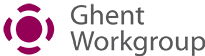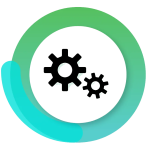Do you need to export the perfect PDF file from your design application? Or do you need to validate whether a PDF file is going to behave well in production? Many applications require special settings or configurations in order to export good PDF or to be able to validate it. On this page the Ghent Workgroup members publish their settings.
To find the settings you need, first click on the specification version you need or want to use. Then, in the list of applications that appear, find your application and download the settings (by clicking on the “Download now” button on the right).
In the downloaded zip file, you’ll find the necessary configuration files and documentation on how to install and use them.
Be aware that some vendors already incorporated all necessary settings in their application, so the documentation file might just tell you that you have everything already and explain how to use it!