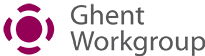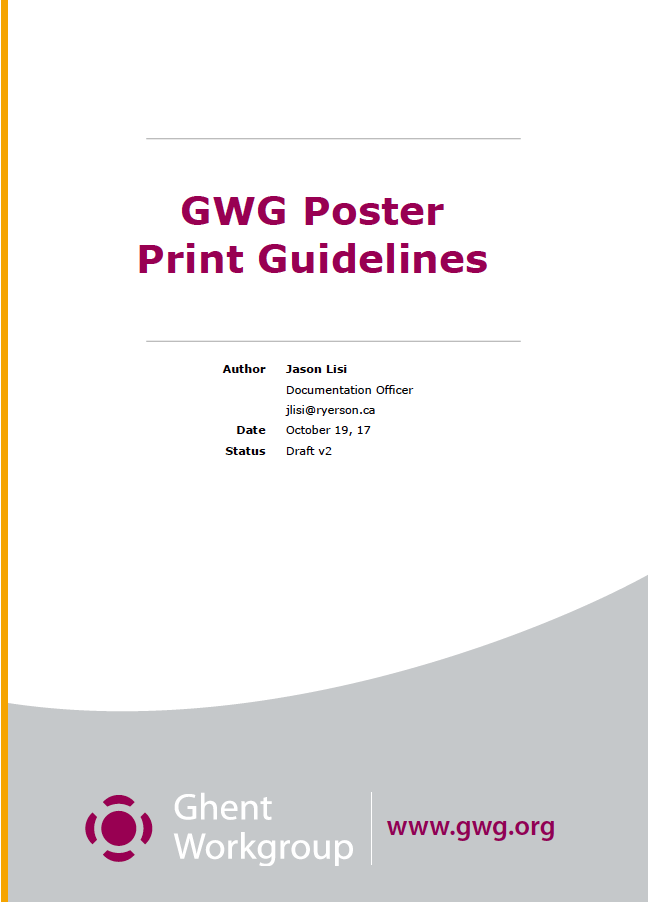The poster you can download here shows you why you need to preflight. It sums up nine of the most common errors that are detected by GWG compliant preflight applications.
Open this test file in a recent version of Adobe Acrobat® or Acrobat Reader®. Do you see any errors that will cause a problem in print? Now send this file to your proofer or your RIP.
Please note: an ordinary desktop printer is not a proofing device! Files are handled differently and can come out wrong. If you have another PDF viewer on your system, other than Acrobat or Reader (e.g. Foxit Reader, or Mac OS X Preview), use that one too and check if both viewers show the same content.
Now check the file with the GWG compliant preflight application of your choice and with for instance a ‘sheetfed offset CMYK’ profile (you can download it from the GWG website if not already available in your preflight application). You’ll see why you need preflight, why you need the GWG!
If you would like to print this poster for distribution, please click here to find the print guidelines for both Conventional Print and Large Format Inkjet.
It’s possible to add your logo to this poster. All you need to do is contact admin@gwg.org and we will send you the source file so you can add your logo.