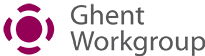GWG Takes On A Common PDF Challenge: PDF File Aggregation:
What You Need to Know
(or, How to Manage Merging of Various Types of PDF Documents and Elements)
Free whitepaper from GWG, the international standards group, shares critical information to help manage various PDFs during preparation and processing
November 17, 2015 — Ghent, Belgium – The Ghent Workgroup (GWG) today announces the availability of a new whitepaper, PDF File Aggregation: What You Need to Know. This latest resource, authored by GWG Documentation Officer and Ryerson Professor Jason Lisi, highlights important information on managing problems that can occur when working with various types of PDF documents and elements in a single file that will be saved as a PDF, itself. The whitepaper may be downloaded for free, here: https://www.gwg.org/learn/gwg-white-papers-user-guides/
What is PDF Aggregation?
The term “PDF aggregation” refers to placing of one or more PDF file(s) inside another document that will then itself be saved as a PDF. An example would be placing a PDF of a half-page ad in an InDesign editorial page of a magazine for print publication. Eventually, that page will be saved as a PDF for output, and that final PDF page will contain the half-page ad that was placed as a PDF.
PDF aggregation can be done manually or via workflow automation. It occurs in commercial printing, for example, when several PDFs are imposed either manually or automatically, and then a final imposed file is exported as a PDF to be processed by a workflow RIP.
How it’s Done
PDF aggregation is common in workflows that include Adobe InDesign and QuarkXPress; in imposition software such as Kodak Preps and EFI Metrix; and in publishing systems, such as Adobe Digital Publishing Suite and the Quark Publishing Platform.
Common PDF Aggregation Issues
There are always cautions that must be heeded when PDF aggregation occurs because the characteristics and behaviors of the final aggregated file can vary from the individual elements or files within it. This, in turn, can cause incorrect print output.
Modern software, relevant PDF standards and specifications, and PDF compliancy testing suites have all come a long way to minimize and correct potential issues that may arise as a result of PDF aggregation, however, difficulties can still arise.
This GWG whitepaper addresses concerns associated with PDF aggregated documents, and examines some common PDF aggregation workflows and practices. The document also provides some best practices that can be followed to minimize negative outcomes that relate to PDF aggregation.
In the section covering best practices, Lisi says, “The first and most important step in reducing potential problems associated with PDF aggregation is to produce good quality individual PDF files with proven reliability to the extent that this is within one’s control.”
The GWG also makes a number of suggestions to minimize variability between single PDF files that will be aggregated. These include:
- Keep PDF Levels (compatibility) consistent when possible. This will help reduce any issues that can occur when PDF levels are not consistent.
- Use proven PDF Standards. Since 2012, the Ghent Workgroup has endorsed PDF/X-4 (ISO 15930-7:2010) as a preferred PDF standard for PDF files intended for print.
- Take advantage of specifications, released by the GWG, available free here. Other recommendations employ methods involving GWG specification variants, output intents, soft proofing, preflight, and the GWG Output Suite.
Lisi says that it is important to understand that PDF aggregation can happen in many different ways. “Whether PDF aggregation is done via human intervention, or via automated workflow processes, the more one is aware of the workflow and its implications, the better one can anticipate challenges and overcome them.” Lisi encourages anyone using and transmitting PDFs to read this whitepaper.
In 2020, we updated this user guide to ‘Importing PDF files into Design Applications.